Beginning this month, the City of Dallas launched MUNIRevs, a new online portal for short-term rental (STR) owners to register their property.
In addition to registering their properties, STR owners are also required to collect hotel occupancy taxes (HOT) from their guests and report and pay all HOT to the City on a monthly basis.
“We know many short-term rental owners may not be aware they should be registered and paying taxes to the City,” said Chief Financial Officer Elizabeth Reich.“That’s why we’re excited to offer this new online option because we want to make the process as easy and convenient as possible for our residents.”
A short-term rental is any residential property or part of a property rented for 30 days or less. This includes homes or other units, such as a garage apartment or backyard cottage, listed for rent on Airbnb, VRBO, HomeAway, and similar websites.
How to register
Registering is easy through our online portal. Click the link, and then follow the steps below to set up your online profile.
- Under “New Users,” click the green “Go” button
- Enter your email address
- Follow the instructions in the email you receive from MUNIRevs
- Create a password and user profile and click “Continue to Business Profile”
- Enter the account number and activation code provided in the email from MUNIRevs to link your property
- In the Business Center, click “Read Registration Form (new)” under “Open Tasks”
- Read the message and click the orange “Submit” button to acknowledge
- Complete all required fields on the next screen and click the orange “Submit” button
Additional information about the short-term rental registration process is available on the City’s website. Individuals with questions about the registration process may also call (888) 751-1911 or email [email protected].